RAM can be used as temporary storage in FreeBSD, offering much faster performance compared to traditional hard drives. However, since RAM is volatile memory, this storage won’t persist through a shutdown or a sudden power loss. In a production environment, you might need a temporary RAM disk to store temporary data without interrupting the actual drives. This is particularly useful in scenarios like FreeBSD-based routing equipment or firewalls.
Create the mount point :
mkdir /diskmntMount ram disk to the mount point , you can specify the size of the disk , I used only 100 MB here .
/sbin/mdmfs -M -S -o async -s 100m md5 /diskmntYou can vrify by :
df -h
To remove the disk:
umount /diskmntYou need to release the RAM resource if you are not using it :
mdconfig -d -u 5You can make the disk permanent by adding the entry in the fstab:
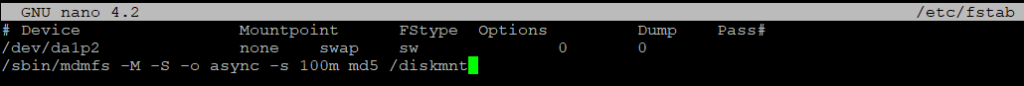

Leave a Reply