So after installing cacti 1.1.38 , rrd tools ,snmp-utils and after successfully adding the device , the graphs are not genrating and simply getting the below error.
Cacti 1.1.38 ERROR Opening .rrd No Such file or directory
Enable ‘debug’ option for the graphs under Management > Graphs, that will show the rrd logs in cacti web gui
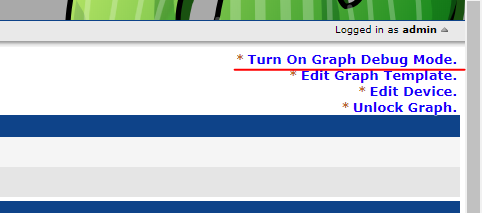
First thing , check the user – ‘cacti’ is created as part of the installation:
less /etc/passwdThis should show the system user : cacti:x:999:999::/usr/share/cacti:/sbin/nologin
If this is missing , create the user :
/usr/sbin/useradd -b /usr/share -d /usr/share/cacti -m -r -s /sbin/nologin cacti This might give you an error if user home directory already exists but you can ignore it as it will still create the user for you:
Now check the ownership of the rra files
cd /var/lib/cacti/ ls -ltr
drwxrwx--- 2 root www-data 4096 Oct 25 11:02 rraThe root and the web user worked for me , but many recommeded changing the ownership to cacti:root
chown cacti:root rraThe one other file you need to check is the cronjob running for the polling interval. If the polling is not happenning it will not generate the graph
vi /etc/cron.d/cactiTry run this cron as root user and restart the cron service
** * * * root php /usr/share/cacti/site/poller.php You can also manually run the poller.php
php /usr/share/cacti/site/poller.phpIf you don’t get an error here , your polling works fine . Then go back to your graph and wait for good few minutes to get tha data updated there :

Leave a Reply