SOCKS proxy is a way to push HTTP traffic from a remote server/vps, router etc and can then access it locally via a browser . This is very handy to remotely administer firewalls/ routing appliances via the private IP, so that you can avoid port forwarding and its security implications . This works via SSH and you need the putty client for this .
Configuration required on SSH client putty:


Click on Tunnels , you can add the port only with the destination option dynamic . You need to configure a seperate browser to accept the traffic on port 3333
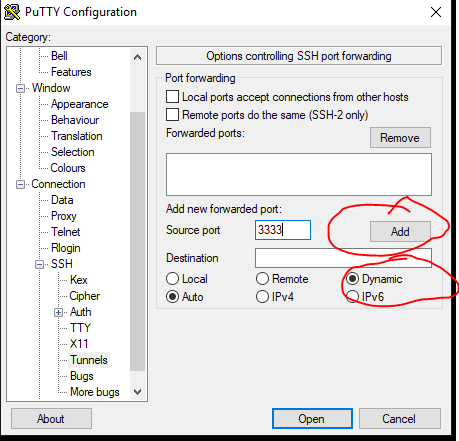
Finally change the appearence and choose a different font , so that you will be able to know you re on the SOCKS proxy. Then from session give the IP and SSH to it .
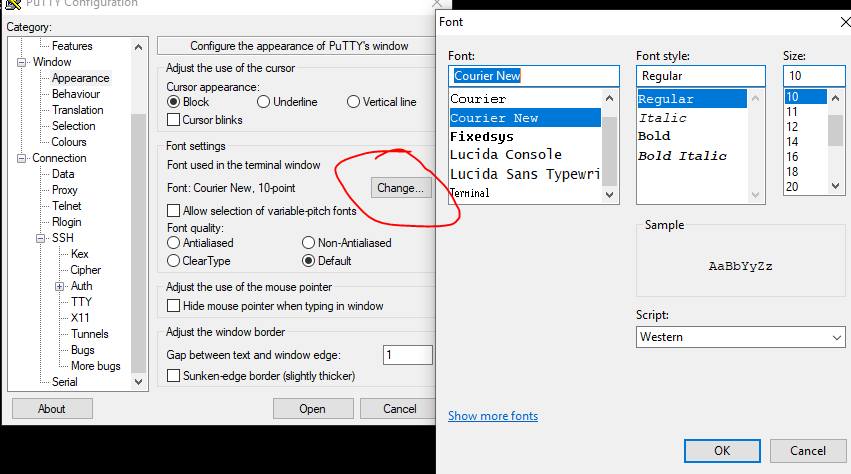
So basically you need to configure your local browser to accept this traffic . It’s better to configure Firefox as a second browser on your PC other than chrome/edge etc and then you can always use Firefox only for SOCKS PROXY
You need to go to the Options > Network Settings and configure as below:
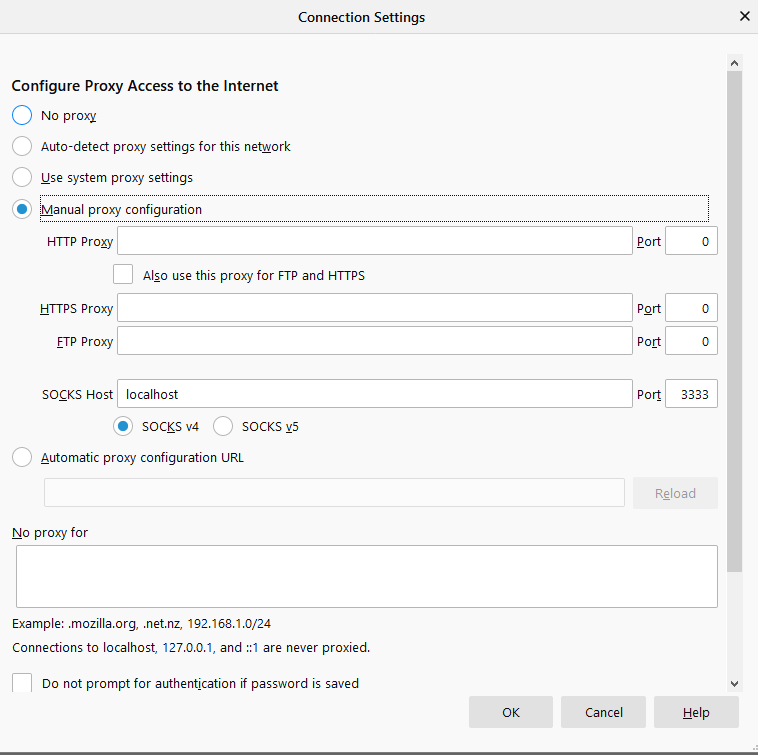

Leave a Reply