Ylva previously known as Titan is a command line password manager in Linux . In this tutorial we will see how to install it on an Ubuntu 16.4
Ylva uses OpenSSL (or LibreSSL) for encryption. For password database SQLite is used. Ylva encrypts the database using AES with 256 keys. Encrypted database is authenticated using HMAC. For key generation PKBDF2-SHA256 is used with 200 000 iterations
Installation
First, Install SQlite, openSSL and Git if they are not installed already:
apt-get install libsqlite3-dev libssl-dev gitGit clone Ylva repository:
git clone https://github.com/nrosvall/ylva.gi cd ylva/makemake installCreate a new database:
ylva --init "/path/to/file.db"Open and decrypt database:
ylva --decrypt "/path/to/existing/file.db"Close and encrypt database:
ylva --encrypt The database is now encrypted and the encryption asks you for a master passpharse.
So every time you need to encrypt the database after adding new entries and exits .
To encrypt automatically after exit:
ylva --auto-encryptYlva Usage
Add an entry to an open database: This will ask you about the details of your entry and password
ylva --add
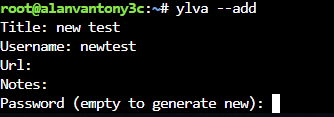
If you want to export all entries to a file:
ylva --show-passwords -A > file.txt List all entries :
ylva -AFind a specific entry, here I search for my entry ‘user’ :
ylva -F user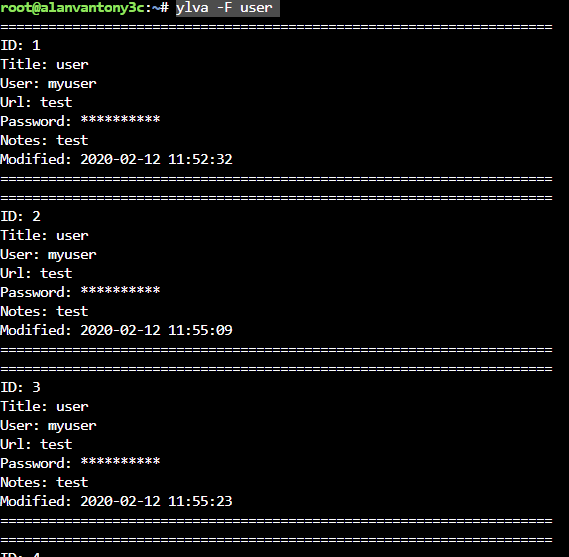
To delete an entry using a specific ID number:
ylva -r 4 , where 4 is the ID number 4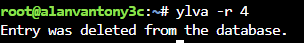
To show all the passwords :
ylva --show-passwords -A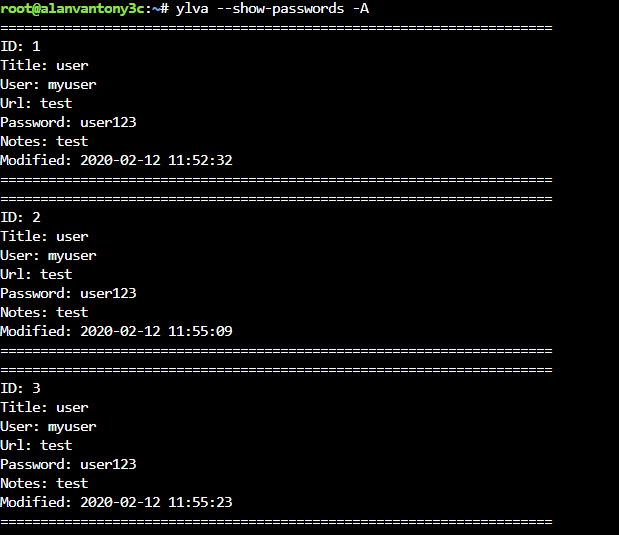
To dispaly the entries with the ID number :
ylva -l 2 , where 2 is the ID number: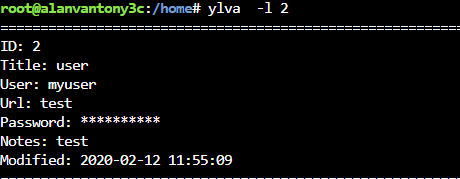
Also, refer the ‘man’ page for Ylva for all the useful flags you can use with Ylva

Leave a Reply