A SOCKS proxy allows you to route HTTP traffic through a remote server, VPS, router, etc., and access it locally via a browser. This is particularly useful for remotely administering firewalls or routing appliances via their private IP addresses, enabling you to avoid port forwarding and its associated security risks. This setup works through SSH, and you’ll need the PuTTY client to establish the connection.
Configuration required on SSH client putty:


Click on Tunnels , you can add the port only with the destination option dynamic . You need to configure a seperate browser to accept the traffic on port 3333
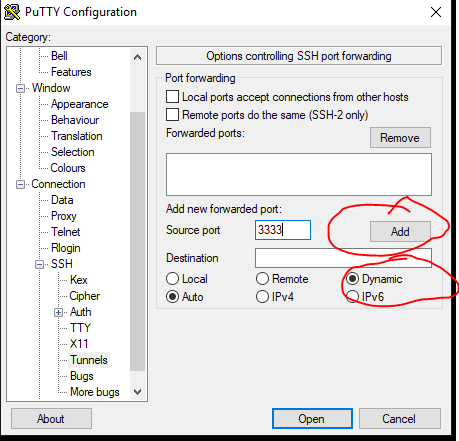
Finally change the appearence and choose a different font , so that you will be able to know you re on the SOCKS proxy. Then from session give the IP and SSH to it .
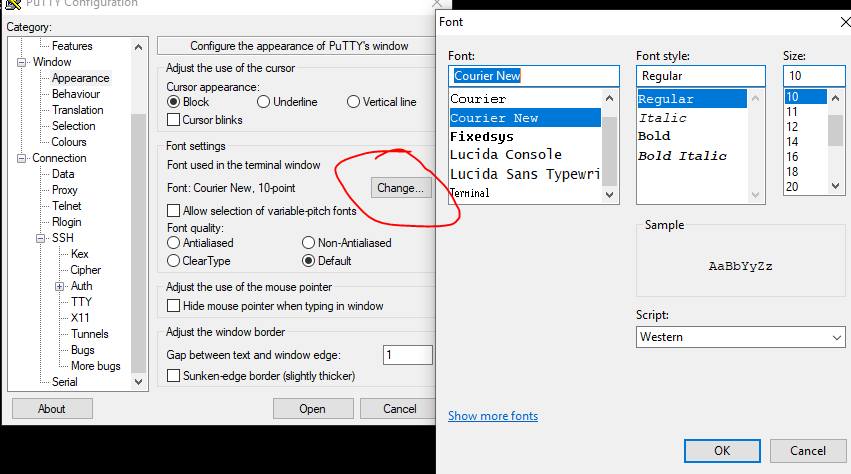
So basically you need to configure your local browser to accept this traffic . It’s better to configure Firefox as a second browser on your PC other than chrome/edge etc and then you can always use Firefox only for SOCKS PROXY
You need to go to the Options > Network Settings and configure as below:
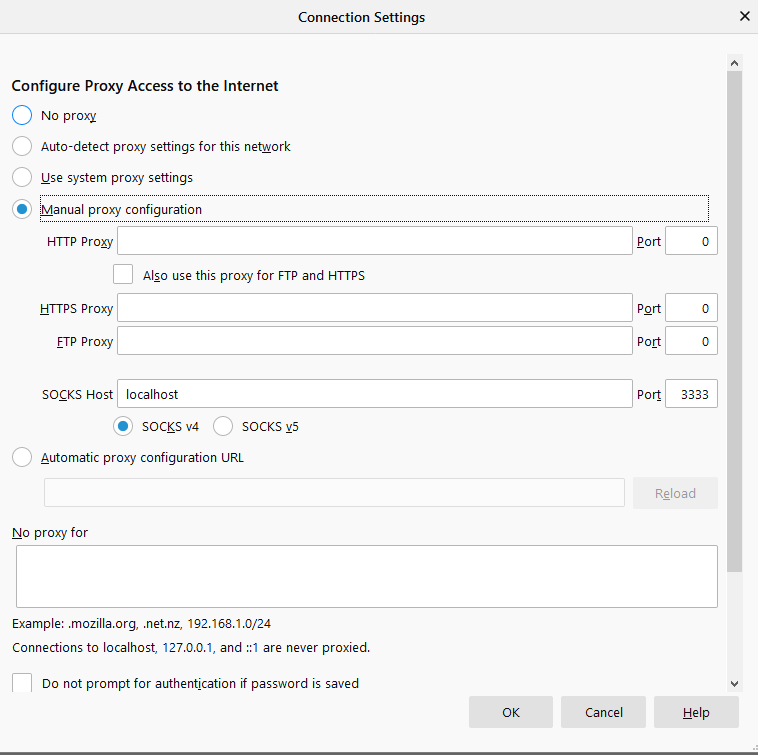

Leave a Reply