XAMPP is an essential tool for web developers, allowing them to manage servers like Apache and MySQL, as well as create and manage databases. On Windows, it’s easy to install, and the admin panels are directly accessible from its minimal UI. However, the process is a bit different on a Mac.
To install, download and install the correct package for MAC OS , all relevant permissions needs to be updated via System Preferences >> security and privacy . Once installed , if the application is not available via the MAC’s spotlight search, you need to manually run its config file ‘manager-osx’.
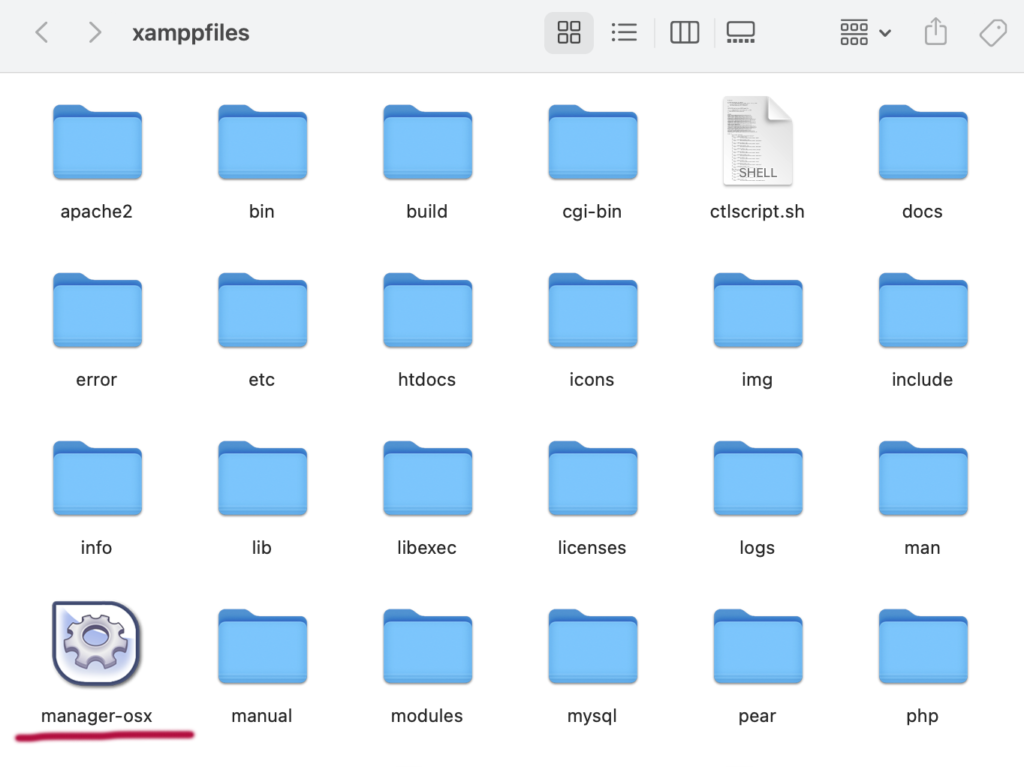
This file must be in the installed folder of XAMPP.Once started, you can start/stop Apache/MySQL servers via its ‘Manage Servers’ option.
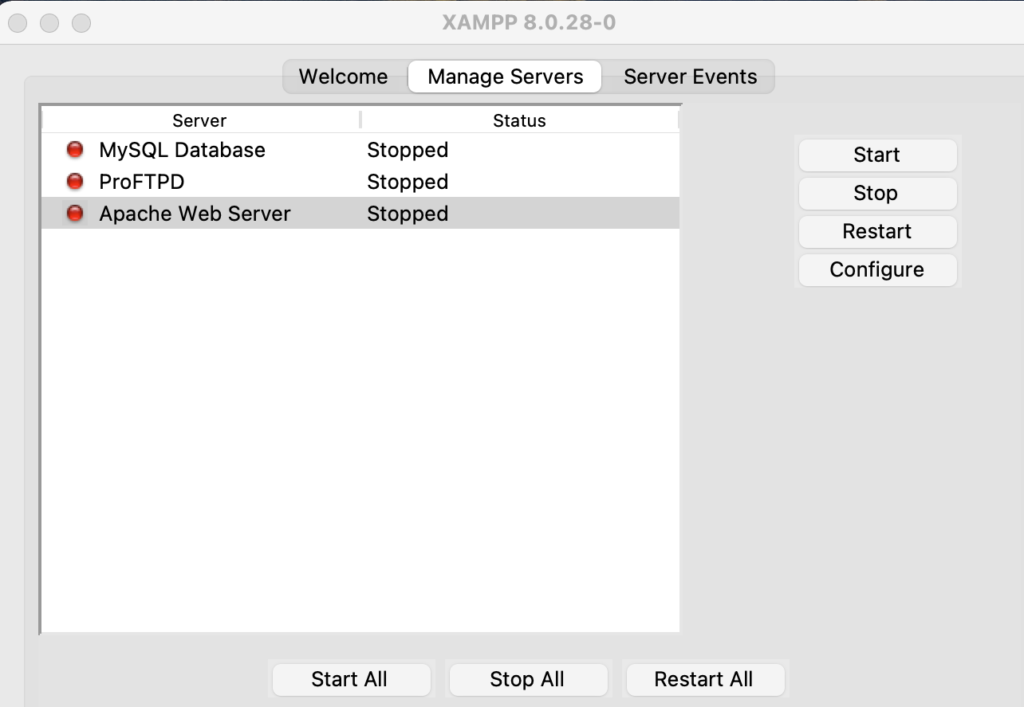
In windows, its very easy to access the admin panels like phpMyAdmin as the XAMPP UI in windows has a direct clickable radio button for those . In MAC, you need to access this manually by calling the localhost from the browser as below:
http://localhost/phpmyadmin/
Leave a Reply