Most of the Windows users uses Putty as an SSH client . But then putty won’t accept the .pem file for SSH authentication and it needs a .ppk file . The AWS ec2 servers requires a key based authentication and the file you are getting is .pem while creating the server . So you need to convert this .pem to .ppk inorder to login . The tool we use is PuTTYgen , you can download the Putty complete installer from the putty download page
Open the Putty Key Gen and click on load and make sure you choose all file and upload the .pem file
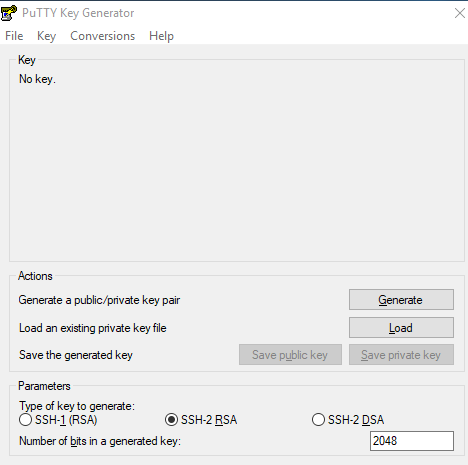
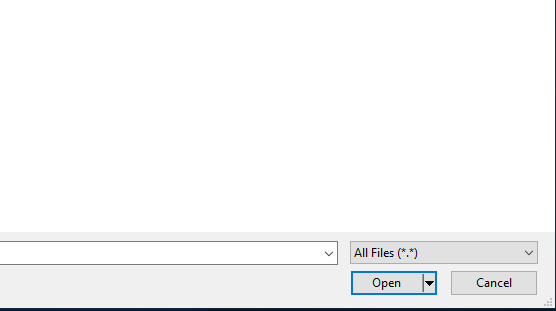
You will now see a succesfull import notification:
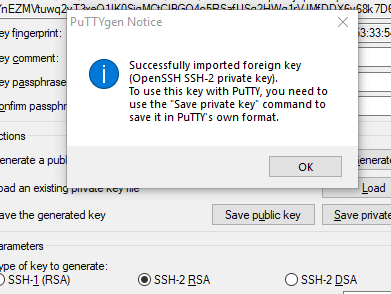
Click Ok , your public key will appear and you need to save its as privatekey . You will be prompted to give the file name , do not add any extensions at the end , it will automatically add .ppk after saving .
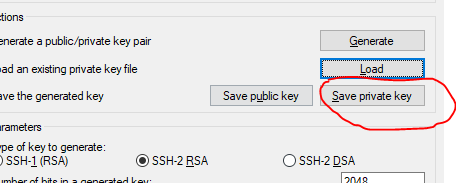
Now from the Putty SSH client , you can use the Auth and browse to the .ppk file for a succesfull SSH
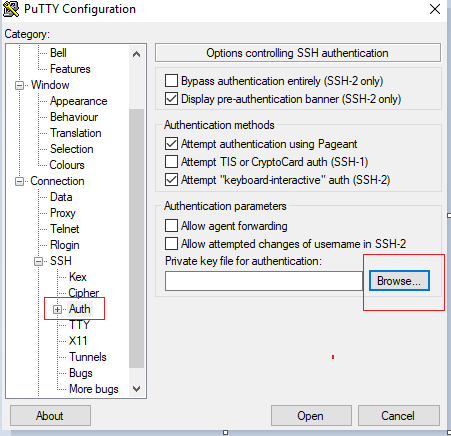
Once the file is loaded , go back to session and give your IP and SSH to the server .
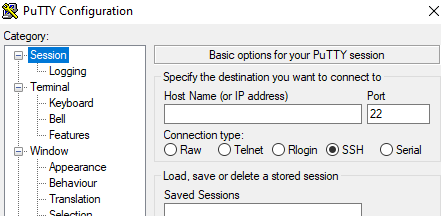

Leave a Reply